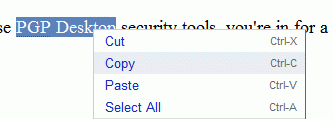
Unfortunately, these restrictions make sites like Google Docs & Spreadsheets harder to use, as you can't use options like: copy, cut, paste from the menus and you have to use browser's Edit menu or keyboard shortcuts.
If you want to enable these options for this site, you have to:
1. Open this file in Notepad:
For Windows 2000/XP:
C:\Documents and Settings\[username]\Application Data\Mozilla\Firefox\Profiles\[profile name]\user.js
replace [username] with your Windows username and [profilename] with the name of your active profile (most likely, the only profile)
For other operating systems: see here.
2. Append these lines:
user_pref("capability.policy.policynames", "allowclipboard");
user_pref("capability.policy.allowclipboard.sites", "http://docs.google.com");
user_pref("capability.policy.allowclipboard.Clipboard.cutcopy", "allAccess");
user_pref("capability.policy.allowclipboard.Clipboard.paste", "allAccess");
You can add more sites in the second line, but they have to separated by spaces, like this:
user_pref("capability.policy.allowclipboard.sites", "http://docs.google.com http://www.zohowriter.com");
3. Save the file and restart Firefox to see the effect.
No comments:
Post a Comment